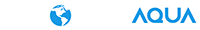What is Jarvee and how to setup its Proxies?
With the rising impact of social media on your lives, digital marketing has also experienced revolutionary changes. From SEO to animated posting on social media pages, each of them has added to the productivity of the applications. One such software used by social media account managers is Jarvee that is excellent if you want to market your product or service and save time too.
Jarvee generates automated posts for different social media platforms, whether Facebook, Instagram, YouTube, Twitter, or any other. You might be wondering that there is other software for this purpose too, yet why are we emphasizing over Jarvee? Along with saving time, Jarvee offers some additional features for your comfort.

What is Jarvee?
Jarvee can be considered as a team of managers that manage your social media 24/7. However, the good part is that it doesn’t get tired!
Jarvee is a bot that helps to update posts on your page or account automatically without having to do it manually. It does not only upload posts, instead reply to people’s queries, like other people’s content and even repost it on your page to increase engagement. You can definitely call it a smart social media manager. Jarvee is used extensively for Instagram marketing and posting, but it provides automation for various sites like,
- YouTube
What else does Jarvee do?
Along with posting and reposting, Jarvee is a fantastic tool to elevate your social media marketing and customer service. It performs functions that can boost your account and sales.
- Create an automated response
We all are well aware that great customer service is the key to a successful business. But, what if you are busy and not able to respond to customers timely? It is going to make you suffer in terms of your sales or followers. Though, you do not have to worry about it when Jarvee is here for the service. Jarvee lets you create a customized automated response to the queries on your page. The instant reply to the customer shows your presence and they are willing to wait for the detailed reply.
- Scheduling posts
This has to be one of the best features Jarvee has to offer. If you are sleeping, cooking, or doing any other chore, Jarvee would post on the account on your behalf. You can schedule the posts at the time of your preference and reach your followers whenever you want.
- Set sleep time
Other software allows you to set time for posting on the page; they do not give you the option of adding a sleep time. Post generation on a page throughout the day can get it blocked as it seems inorganic to the site. Jarvee gives you the facility to select a sleep time according to your region, and no posts are shared at that time. This saves you from any minor risk that can lead to blocking of an account.
- Automation of Instagram
It is said that Jarvee can contribute to increasing your growth up to ten times on Instagram. Other than basic functions like following, follow back, comment, post, repost, or reply to messages, it can also help you reach a particular audience. If you are still looking for more, let us tell you that Jarvee adds hashtags to your keywords, too, automatically.
- Automation of Facebook
Jarvee can perform all the functions of a Facebook manager that include posting, commenting, sending messages, and joining different groups that can be beneficial for your page. This can add a lot to the following of your page if you are aiming at a broader audience reach.
- Automation of YouTube
If you think that Jarvee can only be utilized on platforms like Facebook and Instagram, that’s not all. You can subscribe or unsubscribe channels on YouTube by automation, along with liking, commenting, and watching videos too!
How to set up Jarvee?
Now that you know what benefits this wonderful software can provide, the primary question is how to install it. Though Jarvee is only compatible with windows, you can use a VPN to operate it on a MacBook by a virtual server. This way, you wouldn’t have to keep your MacBook all day as you can run it on the VPN. Here’s a step by step guide to install Jarvee
- The software can be downloaded from Mediafire or any such website.
- If you are not able to install Jarvee, get the files from here
- After you download the files, run the installer on your system
- Agree to the terms and conditions after giving it a read
- Choose the download location for the setup
- Click on install to get the process done
- After installing, Launch Jarvee and finish it
How to add a social media account in Jarvee?
Setting up a social media account on Jarvee is quite simple at just one click. Click on the “Social Profiles” in the dashboard and put in the details of your account. You can add specific tags and descriptions if using multiple accounts. However, it is advised to use a proxy for operating Jarvee to save yourself from trouble. Proxies for Jarvee can be purchased from reputable providers.
The need for proxy for Jarvee
Let’s explain it to you the simple way. If you manage multiple accounts from the same IP by automation, there are chances of blocked accounts. Proxies help you keep all your IPs unique that can keep you from any problems. There are different proxies available to be used. Yet, Jarvee itself recommends the use of highproxies for the best residential proxies. It is also advised not to use free proxies for Jarvee at all!
How to set up the proxy?
Setting up a proxy on Jarvee is quite easy and can be done in two ways.
- Import proxies
Importing proxies can be a less time-consuming job than the other option. It just needs you to create a file with all the proxies and import them instead of adding individually. However, be sure to use the right format of the file for importing.
- Manually add proxies
- Click on the Proxy Manager in the menu
- Select the Add proxy option
- Enter IP Port of the Proxy
- Add the credentials of your proxy (not needed if the proxy is whitelisted)
- Next, verify the proxies
- Your proxy is set when you get a Valid
- Sync the proxies
The Action header provides you this option to update the details of proxy if you make any changes. You can update the alterations to all accounts on the proxy easily.
The easy user interface of Jarvee makes it quite easy to use and also set up the proxies prior to use. If you have not used it yet, go to Jarvee website and take a free trial today!