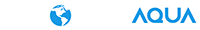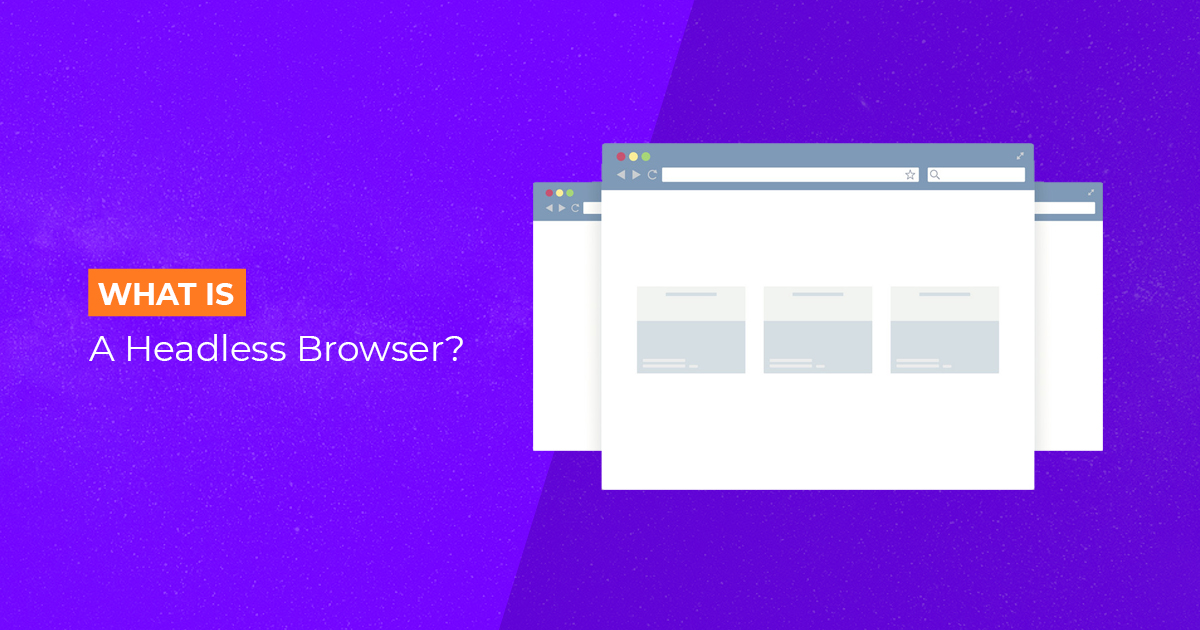Everything you need to know about Headless Browser?
Over the past decades, technology has excelled exponentially, which is an excellent thing for us. There have been many inventions, and it has brought humanity to a level we could have never imagined. The creation of the internet and many things within the internet brought the world closer digitally. There is unlimited information that can be accessed with just a few clicks. If a person were to sit and try to gather all information present on the internet, it would take them hundreds of lifetimes.
In the midst of all that, there are many things we still don’t understand or don’t use often. One of them is a headless browser, yeah, we know the name sounds weird, but it makes complete sense.
Here, we are going to discuss what a headless browser is and how it’s beneficial for us, and why we should make more use of it.
Headless Browser
A headless browser is like any other browser, and many of the browsers we use, google chrome, Mozilla, have a headless mode. The only difference is that they don’t contain a Graphic User Interface. Because of that, it is called headless, because it doesn’t have a face. When you search something on a headless browser, it doesn’t show the searches and pages on screen like normal. It shows you direct screen with the JavaScript language since there is no GUI, its logical to see that.
But how exactly does that benefit us, and what can we do with it? There are well lots of benefits, most for the programmers and their tests; however, there are also risks in it.
To understand its working, it’s merely a browser in which you see your searches and the process of browser in its raw form. Many programmers love to use it for testing their site or tools. We will explain each of those to you.
Benefits of Headless Browser
Headless browsers provide many benefits to even those who aren’t involved in programming. It can help you understand the process of searches and the browsers, but most importantly, its benefits are.
- Headless browsers are ideally used when the machine that uses it does not have any GUI. Linux and other machines which don’t use any GUI are seen as a suitable device for using the headless browsers. Because they don’t contain a graphic user interface and can show the command-line interface, without having an interface to display the user.
- As compared to regular browsers, headless browsers are super faster, and it’s the biggest reason why they are used to people need to research. The typical browser can take as less as a second to load, but the constant going through sites to confirm whether it works. It makes the process slower and can cost minutes or hours when used in big projects.
- When its time to use a browser for parallel tests, the normal ones take a lot of memory and resources. Because GUI continuously consumes memory in the background, so, headless browsers are an ideal choice when you want to avoid that.
- This one is for programmers, if you have finished cross-browser testing, and want to execute regression testing. Headless browsers may be the right thing to use. Its functioning makes it perfect for those tasks.
- Often, when the goal is to run multiple browsers on one machine or doing test cases for data creation. It’s great to use a headless browser in that case.
- Since they are relatively faster and don’t consume as much memory, its perfect tool for those situations. Because sometimes we don’t want to view anything and make sure all tasks are successfully performing in order. In those cases, it’s faster and more efficient to use the headless browser instead of the normal one.
Downsides of Headless Browsers
Although there are many advantages to headless browsers, there are also few downsides, which make them malicious and bad for use. Some of them can be
- They can be used to automate web sites for credential stuffing, which is a cyberattack used to steal account details on the site. It provides the email, and password of all users on the site, and hackers can use the browser to their advantage.
- It’s also used by hackers to perform DDOS attacks on specific web sites. Which is illegal and you can go to jail for it.
- Even though its most significant advantage is its speed, people still find it as a disadvantage. Because you can debug an issue easily when it loads the pages so fast. So, in those cases, people prefer normal browsers.
- RBT (real-browser testing) is performed when the GUI is present. So, the tests are usually performed in front of its user, and the user and the team can interact due to this. If there are any changes required or corrections to be made, it’s not recommended to use headless browser.
- Since GUI is absent when using a headless browser, it becomes difficult to report errors by using screenshots. The normal browser can help take screenshots, and they are needed for testing. So, the headless browser can be deficient in those situations.
- Whenever there is browser debugging required in a significant amount, it can be challenging to use the headless browsers.
Conclusion
So, it’s evident that headless browsers are faster and sometimes efficient than real browsers. But their downsides in some tasks make them the second choice. People lean more towards real browsers because the downsides are not many, and they can be endured. However, when it comes to headless browsers, they might make things even harder.
These browsers have their own benefits, and they should not be ignored if you think that you can make full use of it, and no problem will arise from its use. You are encouraged to use it and enjoy its speed in performing tasks.
It all comes down to what you may need, if it’s a task that involves GUI, then go for real browsers, but if no UI is required, then the ideal choice is headless browsers. Most people use both and try to overcome the limits of both by utilizing them together.