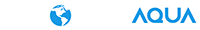How to Access Torrents with a Proxy
Torrents:
A torrent is a file containing information about metadata files and folders to be distributed. It usually contains a list of the network locations of trackers. These files help the participants find each other and form significant and active distribution groups.
Proxy:
A proxy is a way between user and server, which connects them for accessing information.
Torrent Proxy:
A torrent proxy is a connection that gives way to your traffic from a particular program through the third sever. It connects all the torrents on your behalf. Only peers can see the IP address of the proxy server. Unlike residential proxies, torrent proxies are usually called dedicated proxies which are also cheap and reliable.
How to Get Access to Torrents with a Proxy:
If you cannot get access to the torrent site, then you have to use torrent proxies for getting access. If the torrent is blocked in your countryside, then don’t worry. We are introducing a way how to get access to torrents with proxy. There are many torrent proxies through which you can get an approach to torrents anywhere.
Use of Torrent Proxy:
The first thing you have to do is a setup of the proxy server on your browser. Browser proxy server setup will help you to get an approach to restricted torrent sites. If you are using a torrent proxy to download torrent, you have to set proxy gateway in torrent download application.
Proxies help to hide your IP address, and no one can detect that from which countryside you are using torrent. In this way, your personal information remains protected if any information can be leaked through a torrent site. This way, you protect your identity if the torrent site leaks your information. Any device can use proxies. If your user pass for the torrent proxy is not authenticating, then you can whitelist your IP address to get access to the proxies.
1. Kickass Proxy:
If anyone wants to get an approach to kickass torrents, he has to use a kickass proxy because many countries have restricted the use of kickass torrents. When you use a kickass proxy, then it shows your location and IP address change. It shows your location from the area where the use of kickass torrent is not banned.
2. The Pirate Bay
It is a mix up of software and media content. The pirate bay is a proxy which can be alternatively used for getting access to torrent sites. With the use of pirate bay, you can easily download your torrent files. It is another torrent proxy that helps you to work on torrent sites in restricted areas without showing your original IP address. Due to some problems, ISPs don’t get access to the pirate bay proxy. But most users can use the pirate bay proxy for torrent sites because pirate bay hides the VPN address and give access. But it should be kept in mind that pirate bay proxies are not proving fruitful every time, and it originates malicious or malware which damages your programs. In this case, to get access to torrent files, you have to use VPN services.
3. Socks5 torrent proxy:
Socks5 torrent proxy is considered as the most secure proxy. This proxy shows a different torrent IP address than the IP of all other internet traffic. In this way, your ISP can monitor your downloads if they feel need to monitor. Proxy is a VPN without encryption, and it is, in fact, very fast. IT hides your IP address and protects your personal information from leakage. In most cases, torrent downloaders give priority to VPN.
4. Extra torrent proxies:
In some countries, extra torrent sites are blocked due to legal issues. In those countries, users can get access through extra torrent proxies and mirror sites to download torrent files. Moreover, you have another option of using a VPN to unblock these extra torrent sites.
Set up for uTorrent proxy:
Here is a step by step guideline for the installation and use of torrent program files through uTorrent proxy.
1. uTorrent startup:
Go to your browser and install uTorrent. When it is successfully installed, open it in the application and click on the tab labeled options which is present at the left corner of the apps at the top. Now choose preferences and allow the connection of the tab with windows.
2. SOCKS5 proxy:
Now choose the proxy which you needed like SOCKS5 proxy and add your server address there. It all depends upon the proxy that you want to use. For a different type of proxy, you have to input different VPNs as a requirement.
Now click on advanced options, choose server type and click on P2P than click on security protocol and choose the proxy server you need.
3. Port type:
If you are using SOCKS5 proxy than type 1080 in the port type, but if you want to use HTTP protocol, then type 80. After this setup, you have to disable and able some features of uTorrent.
- Disable the program that causes leaking f personal or identifying information.
- If the proxy is unsupporting any function, then also disable those functions.
- DNS lookups should be disabled.
- Check authentication for the use of proxy and choose hostname lookups as a proxy.
4. Username and password:
Now for a VPN subscription, you have to provide your username and password for authentication.
5. Check the working of UTorrent:
When you have completed steps successfully, then you have to check the working. To check the working visit ipleck.com and then you have to click on the active button. After this, click on this magnet link to add it to uTorrent. Now a new tab will be open, and your torrent proxy setup will be completed and activated successfully.
Final Words:
There are different torrent proxies. It depends upon your demand that how you use that proxies. In this article easy explanation about torrent proxies is available, and how to get access to the torrent proxies every information is in this article. The areas where you cannot get access to torrent files then use torrent proxies. Proxy hide your IP address and give you an approach to the torrent files.